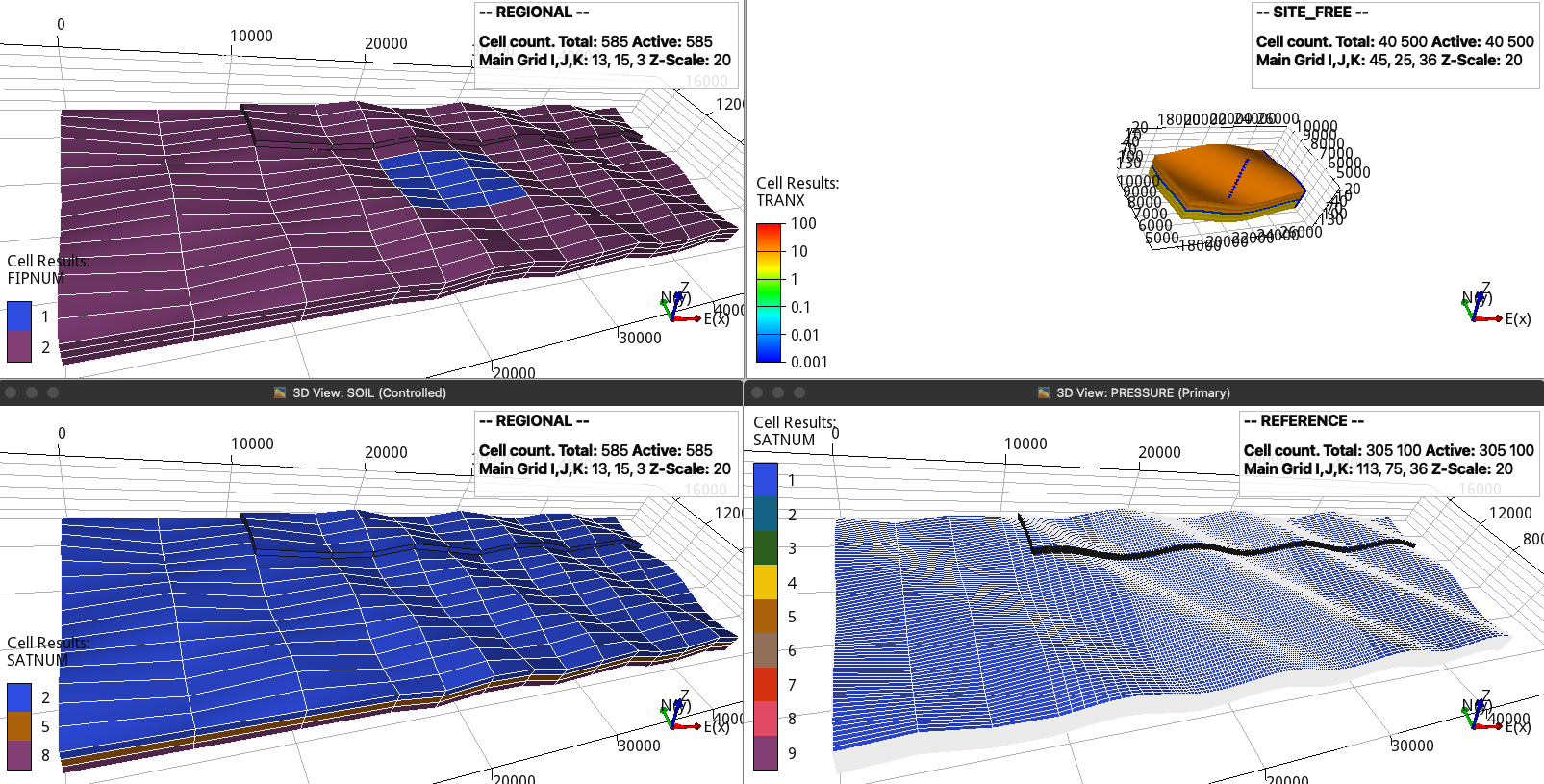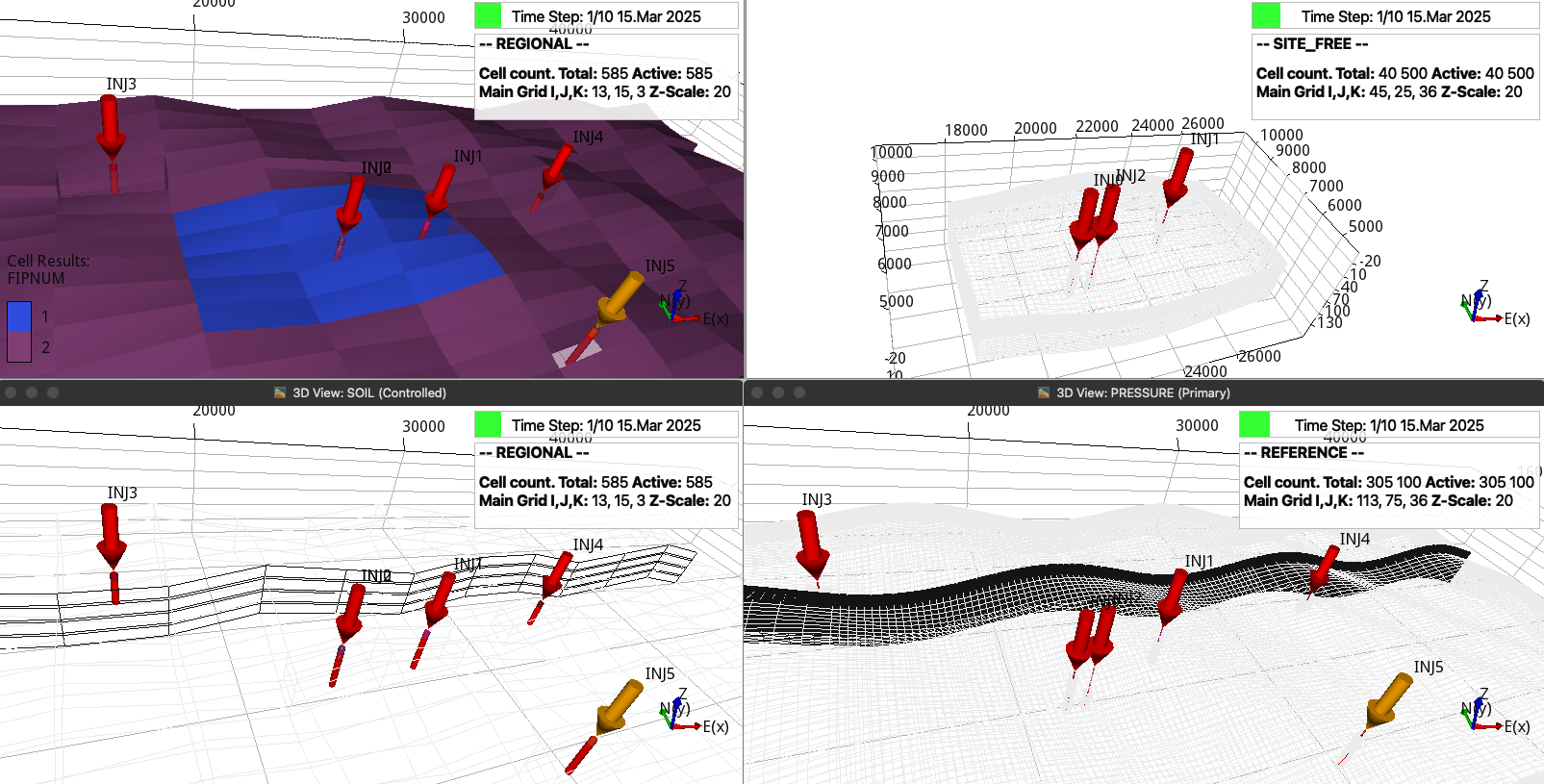Configuration file
Note
The configuration files allow to set the integrated studies (generation of regional and site models, in addition to set the different boundary projection approaches). To use expreccs in any given two OPM Flow geological models to dynamically project pressures, this can be achieve without a configuration file, but setting the parameters via command lines (see the Overview or run pycopm -h for the definition of the argument options, as well as the example in Via OPM Flow decks).
We consider the configuration file (input.toml) available in the examples folder. The parameters are chosen to show the functionality and capabilities of the expreccs framework regarding generation of corner-point grids (cpg), heterogeinities (e.g., different rock properties, faults, hysteresis), adding wells, and defining schedules for the operations. See the example1.toml for a simpler configuration file.
The first input parameter in the configuration file is:
1# Set mpirun, the full path to the flow executable, and simulator flags (except --output-dir)
2flow = "flow --relaxed-max-pv-fraction=0 --enable-opm-rst-file=true --newton-min-iterations=1"
If flow is not in your path, then write the full path to the executable, as well as adding mpirun if this is supported in your machine (e.g., mpirun -np 8 /Users/dmar/expreccs/build/opm-simulators/bin/flow). We also add in the same line as many flags as required (see the OPM Flow documentation here).
Simulation results
Since the configuration file’s name is input.toml, then it can be run by the following command:
expreccs
the following is a screenshot using ResInsight to visualize the pressure and gas saturation at the end of the simulation:
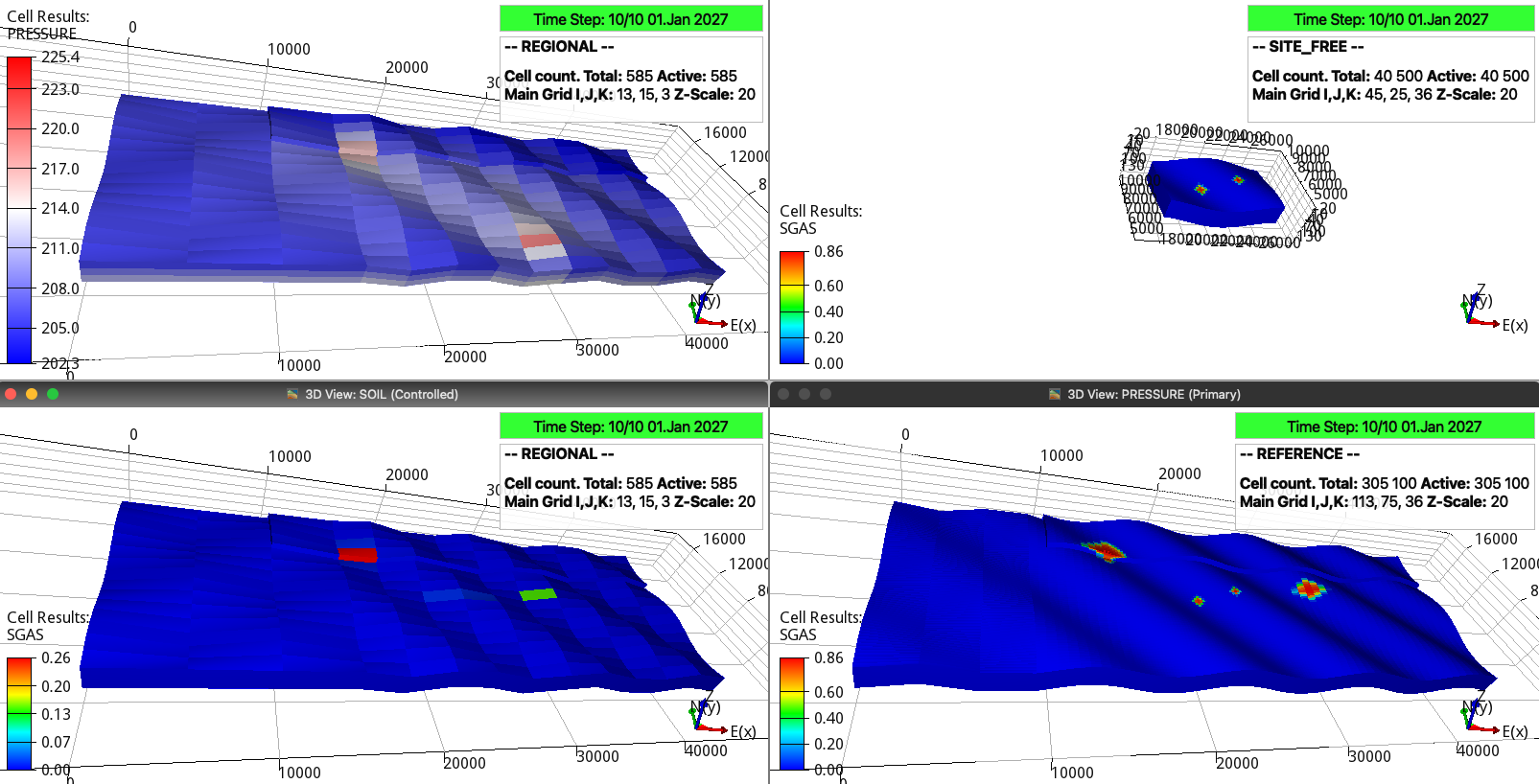
Then the approach is to project the fluxes/presures on the site boundaries from the regional simulations instead of using open boundaries as in this example.
See the examples section for further examples of configuration files and argument options for expreccs.