Output folder
Via configuration files
The following screenshot shows the generated files in the selected output folder after executing expreccs in the Hello world example.
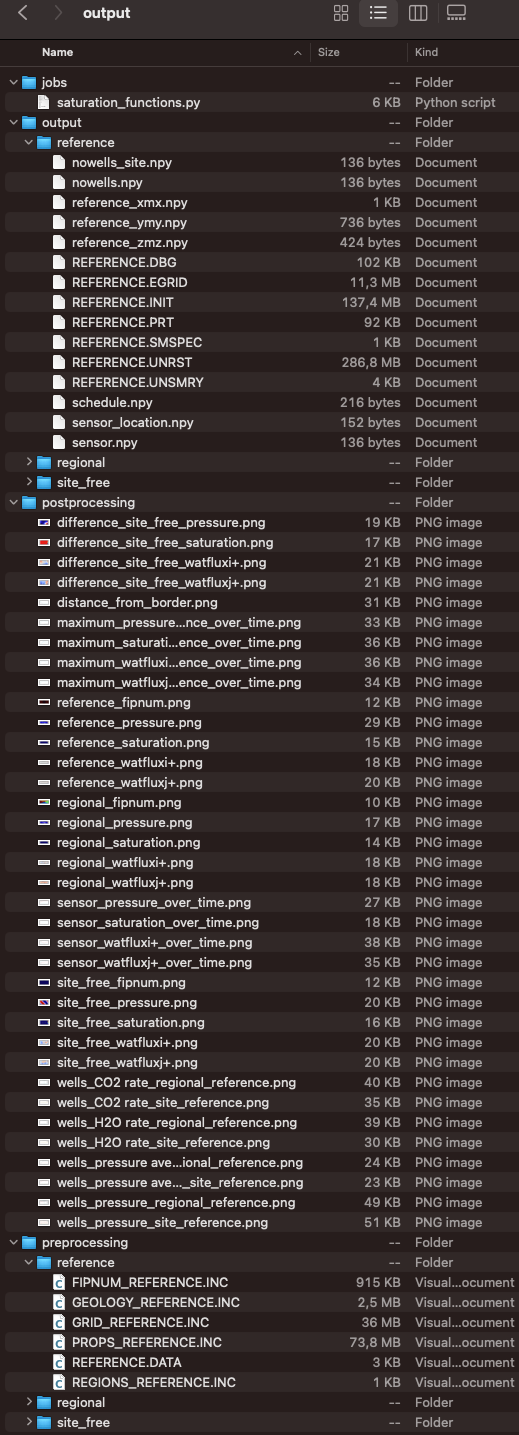
Generated files after executing expreccs.
The different simulation results are saved in the simulations folder, and ResInsight and plopm can be used for the visualization. Then after running expreccs, one could modify the generated OPM related files in the preprocessing folder and run directly the simulations calling the Flow solvers, e.g., to add tracers (see the OPM Flow documentation here). In addition, some plots comparing the site simulations to the reference and the site are generated in the postprocessing folder.
Tip
Running expreccs using the flag “-s 0” results in generating the decks and simulation results in the given output folder without creating the subfolders preprocessing and simulations.
Via OPM Flow decks
The following screenshot shows the generated files in the selected output folder after executing expreccs, this corresponds to the test_generic_deck.py:
expreccs -o expreccs -i 'regional/REGIONAL site_closed/SITE_CLOSED'
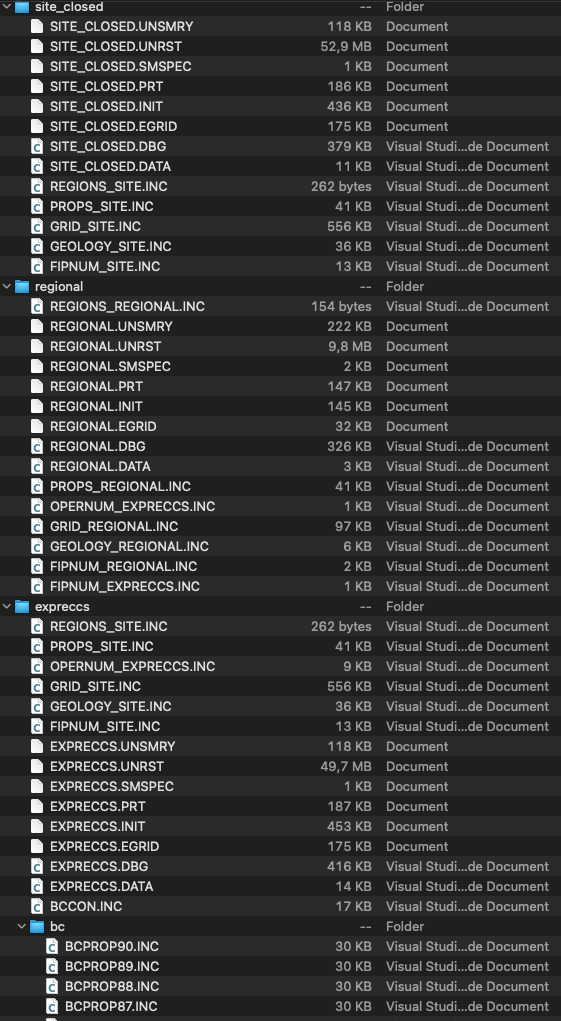
Generated files after executing expreccs.
The dynamic boundary conditions are saved in the expreccs/bc folder, and the definition of the boundary connections in expreccs/BCCON.INC. In addition, OPERNUM is used to label de boundary cells in the site, and also to label the overlapping cells and cells to use for the pressure interpolator in the regional model (regional/OPERNUM_EXPRECCS.INC).