Introduction
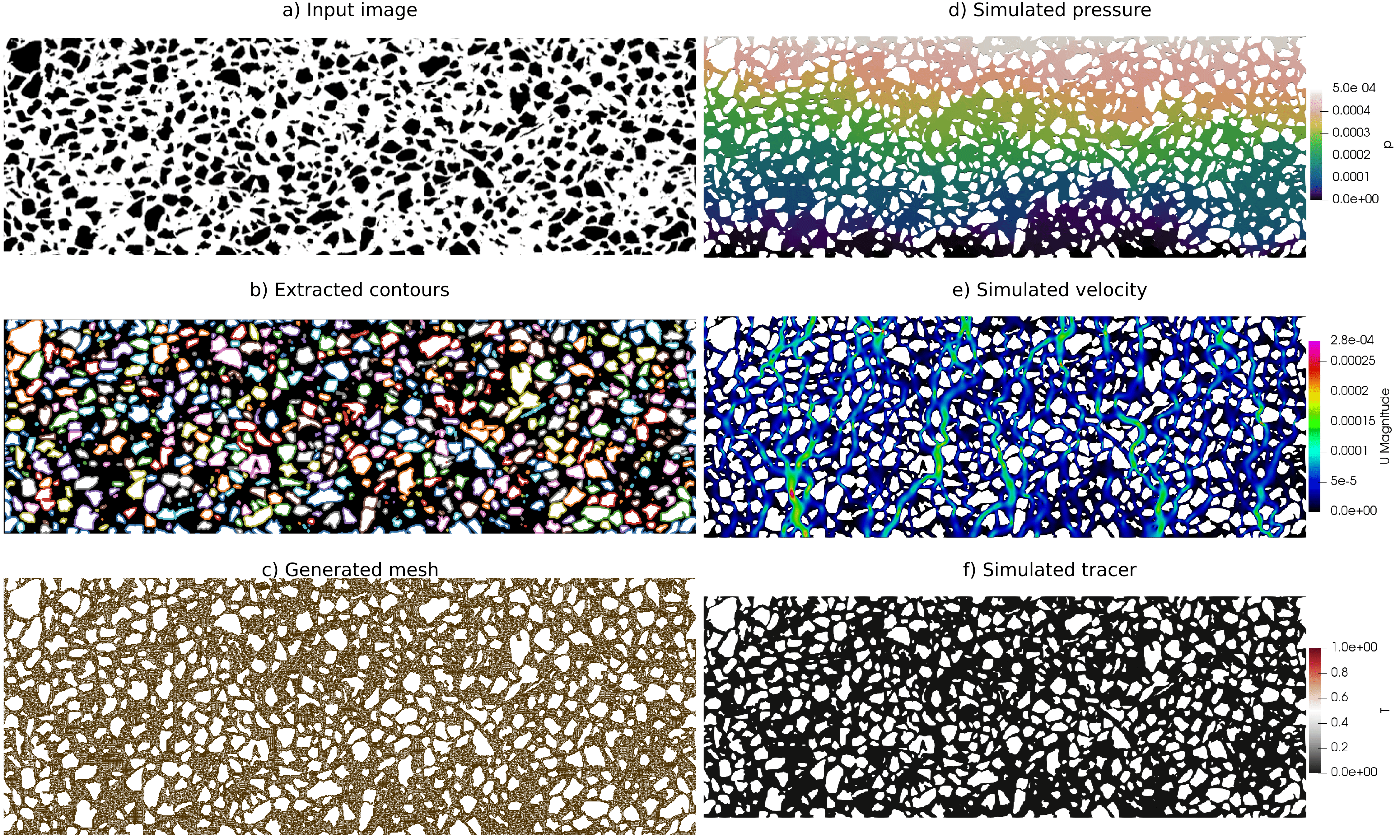
This documentation describes the pymm tool hosted in https://github.com/cssr-tools/pymm.
Description
The pymm tool relies on Python packages (e.g., porespy and skimage) to generate the spatial domains for the simulations from the microsystem images, and Gmsh as a mesh generator. The numerical simulations for the water flow and tracer are performed using the OpenFOAM simulator. This framework could be applied to general images and the current implementation could be (‘easily’) extended to consider further geometry of devices and solvers in OpenFOAM.
Overview
The current implementation supports the following executable with the argument options:
pymm -i image.png -p parameters.toml -o output -m image -t all -g gmsh
where
-i, -image: The base name of the image (‘microsystem.png’ by default).
-p, -parameters: The base name of the configuration file (‘parameters.toml’ by default).
-m, -mode: The configuration of the microsystem, currently only image and device supported (‘image’ by default).
-t, -type: Run the whole framework (‘all’), only the generation of the PNG figures, with the segmentation to grains, voids, and boundary (‘pngs’), the mesh files for Gmsh (‘mesh’), keep the current mesh and only simulate the flow velocity field (‘flow’), mesh and flow (‘mesh_flow’), flow and tracer (‘flow_tracer’), or only tracer simulations (‘tracer’) (‘mesh’ by default).
-o, -output: The base name of the output folder (‘output’ by default).
-g, -gmsh: The full path to the Gmsh executable or simple ‘gmsh’ if it runs from the terminal (‘gmsh’ by default).