Image
In this example we consider the micromodel described in the configuration file section.
The image is available in the examples folder in the Github page with the default name ‘microsystem.png’. The configuration file corresponds to the one in the configuration file section and it is saved as ‘parameters.toml’ (the default name for the configuration file). Since ‘image’ is the default entry for the simulation setup, and assuming that the command ‘gmsh’ in the terminal executes Gmsh, then to run the whole framework (meshing, flow, and tracer):
pymm -i microsystem.png -p parameters.toml -t all
The execution time was ca. 20 minutes and the following are screenshots of the simulation results:
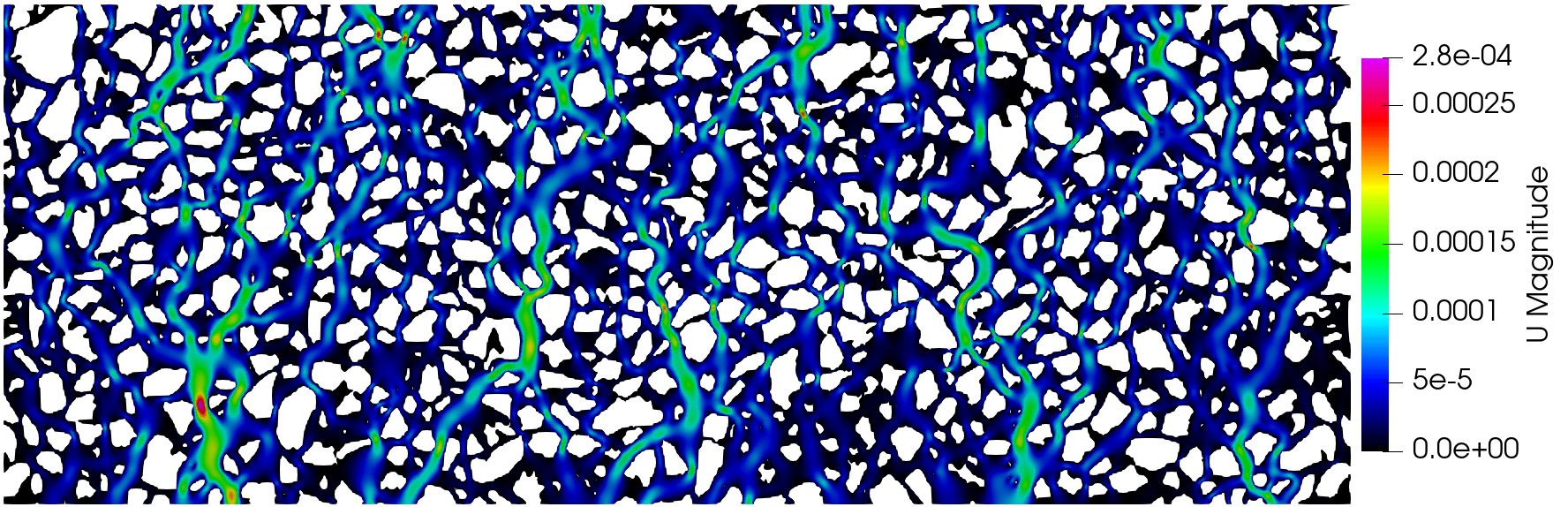
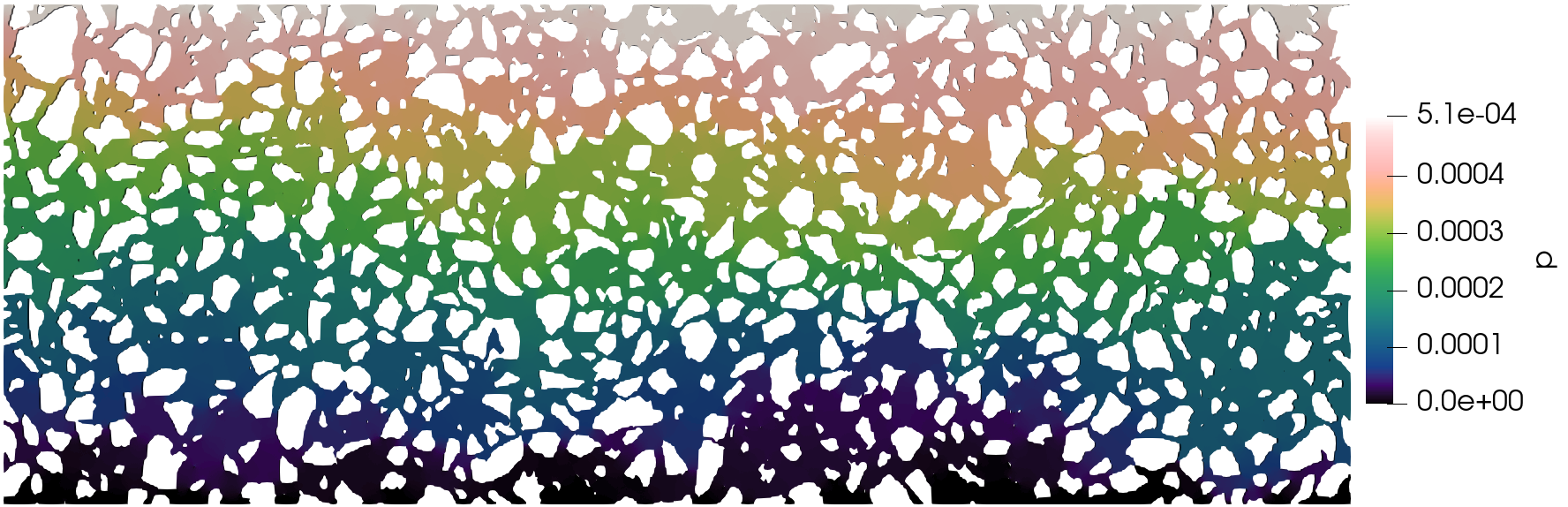
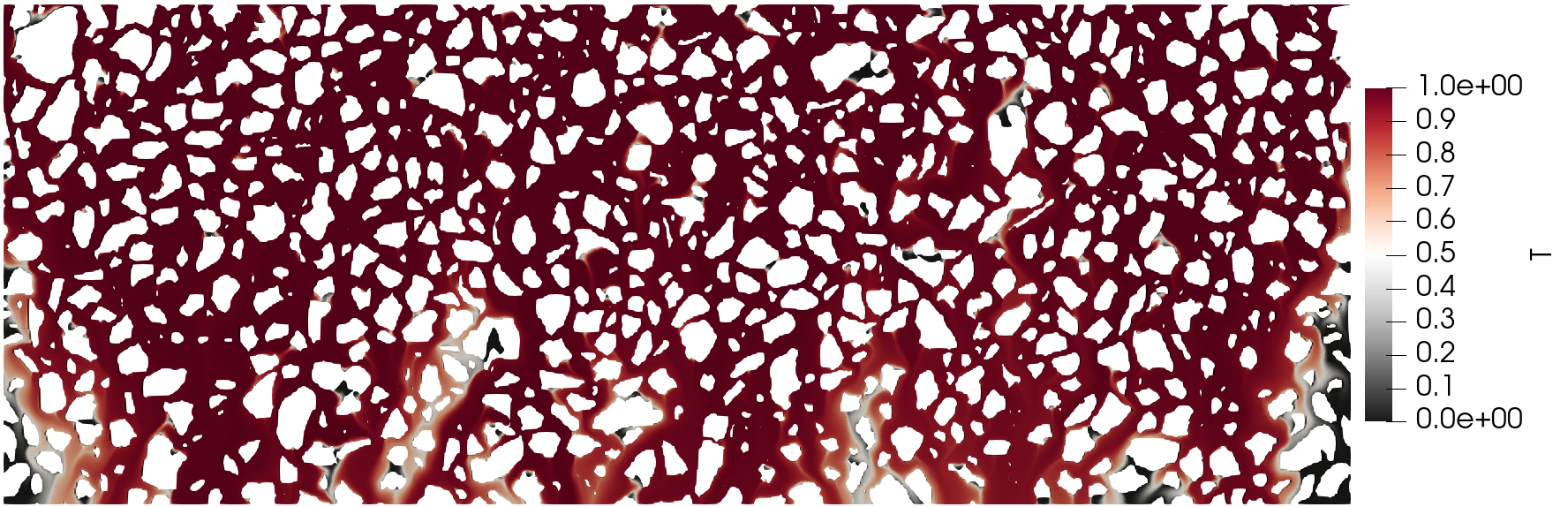
Simulation results of the (top) pressure, (middle) velocity, and (bottom) tracer concentration.