Introduction
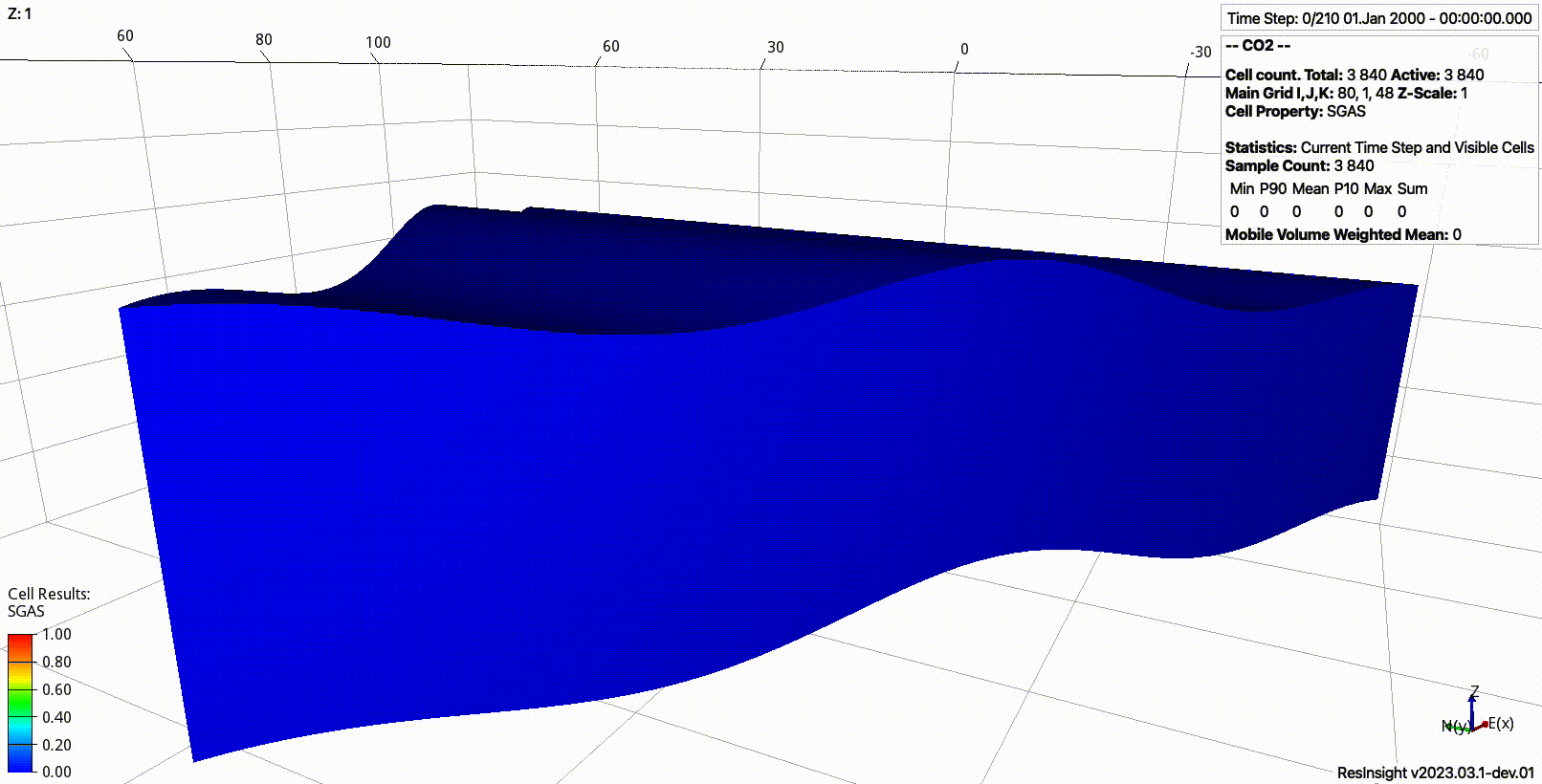
This documentation describes the pyopmnearwell package hosted in https://github.com/cssr-tools/pyopmnearwell.
Concept
Simplified and flexible testing framework for near-well simulations via a configuration file using the OPM Flow simulator:
Set the physical model (current ones are co2store, co2eor, h2store, saltprec, co2eor, and foam).
Choose a specific template inside the folder for the chosen physical model.
Define the grid refinement in the x/y and z directions.
Define the number of different rocks along the z direction.
Define the number of layers (heterogeneity around the well) and its length.
Set the rock and fluid properties.
Define the injection schedule.
Run the simulations.
Overview
The current implementation supports the following executable with the argument options:
pyopmnearwell -i configuration_file.toml
where
- -i
The base name of the configuration file (‘input.toml’ by default).
- -o
The base name of the output folder (‘output’ by default).
- -m
Run the whole framework (‘all’), only generate the deck (‘deck’), or only run flow (‘flow’), or generate the deck and run flow in the same output folder (‘single’) (‘all’ by default).
- -v
Write cell values, i.e., EGRID, INIT, UNRST (‘1’ by default).
- -w
Set to 1 to print warnings (‘0’ by default).
Tip
The plotting functionality in pyopmnearwell has been retired in the release 2025.04. Instead, to generate PNGs and GIFs of the simulation results, you could use plopm, where previous functionality in the plotting routines in pyopmnearwell has been implemented such as distance of a variable (e.g., gas saturation) to the model boundaries, variable values along a given layer in the model, etc.
Warning
The H2CH4 template in the h2store model folder is under development and it is based on an input deck available in opm-tests. In addition, the templates in the co2eor/foam model are based on an input deck available in opm-publications. Currently the PVT tables in those examples are used, limiting the range of reservoir pressure and temperature, it is in the TODO list to extend this.