Output folder
The following screenshot shows the generated files in the selected output folder after executing pyopmnearwell.
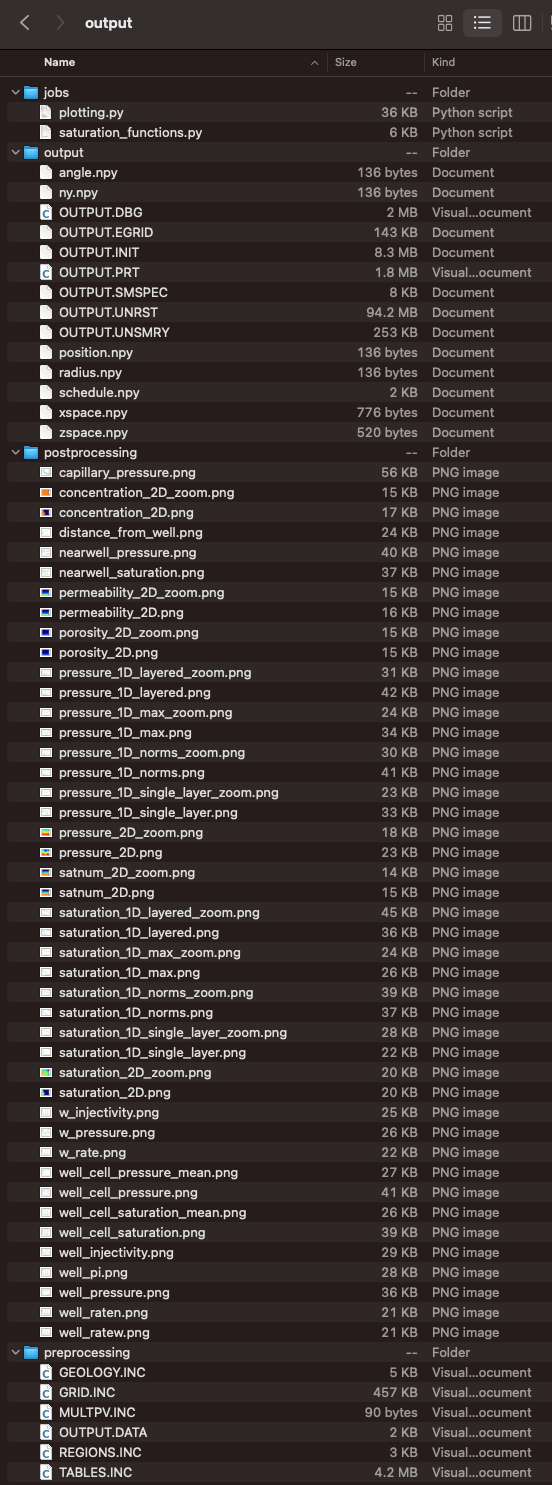
Generated files after executing pyopmnearwell.
The deck is generated in the preprocessing folder, and the simulation results are saved in the output folder. Then postprocessing tools such as ResInsight and plopm can be used for visualization of the results. Then after running pyopmnearwell, one could modify the generated OPM related files and run directly the simulations, e.g., to add different summary variables (see the OPM Flow documentation here).
Tip
Using the flag -m single results in all files being in the same output folder.