Output folder
Via configuration files
As described in the introduction, in the early development of pycopm the focus was on history matching studies using ERT for the norne and drogon geological models via a configuration file.
The following screenshot shows the generated ERT configuration file and folders in the selected output folder after executing pycopm on the drogon model.
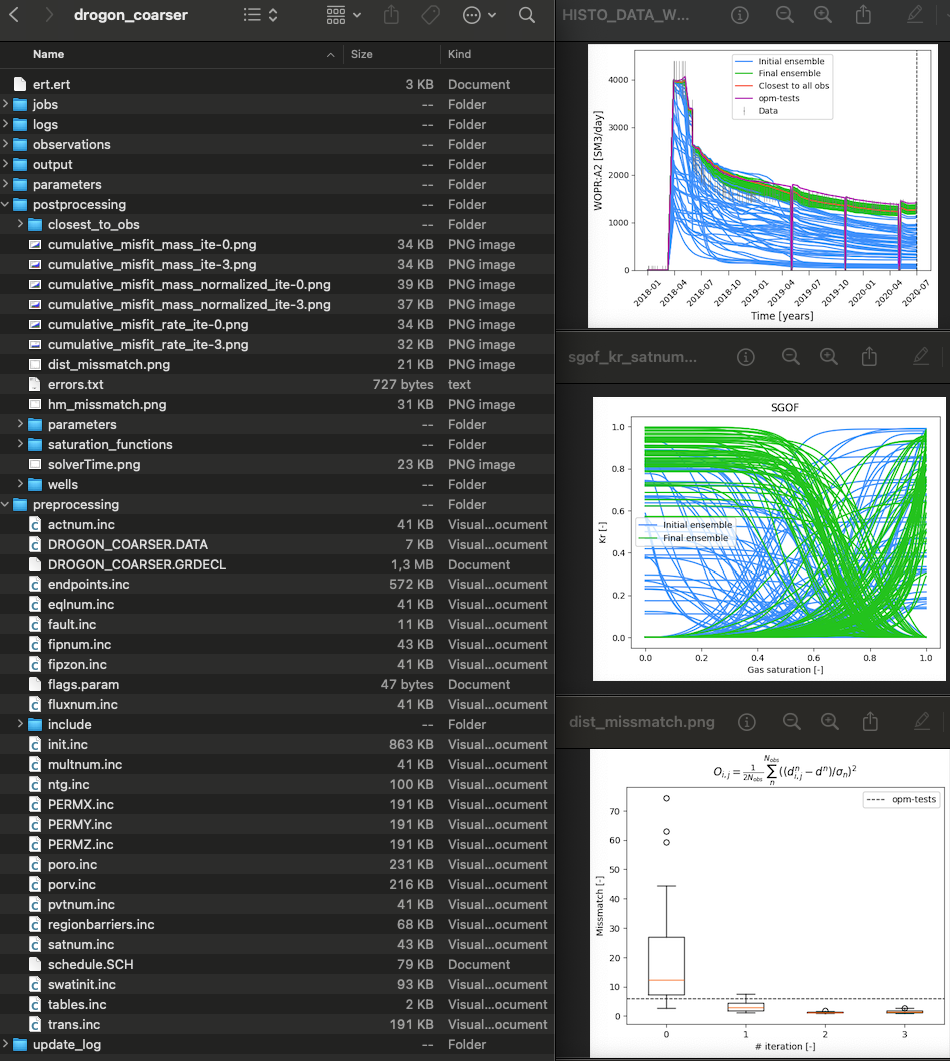
(Left) example of generated files after executing pycopm and (right) some of the figures in the postprocessing folder.
The generate ert.ert file can be run directly calling ERT for further studies, and some useful plots and files are generated in the postprocessing folder. The OPM simulation results can be visualized using ResInsight.
Via an OPM Flow input deck
The current development of pycopm focuses on creating modified models, i.e., all needed input files to run OPM Flow, by using the input deck and defining the approach (grid refinement, grid coarsening, submodels, and transformations including scalings, rotations, and translations).
The following screenshot shows the input deck and generated files in the selected output folder (coarser for this example) after executing pycopm on the Via OPM Flow decks
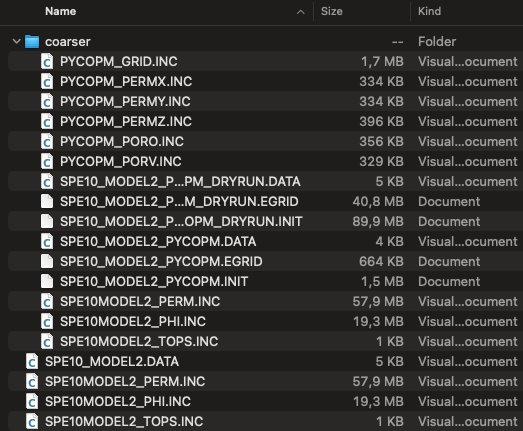
Then, after running pycopm, one could adapt the generated files of the modified geological model in your favourite history matching/optimization tool (e.g., ERT, PET), or use the model in your own application.
Note
For input decks that include other files without giving the full path (e.g., ‘./include/summary…’), then we recommend to use the default output folder (-o .), i.e., the modified deck and files would be generated in the same location as the input deck and no errors would appear for not finding the include files; otherwise, you might need to copy all needed folders with the include files to the output folder, or set the correct path to the include files in the generated deck.